Commence Your Ride with Word Chapters
Want to check your glossary word knowledge? Want to see how fast you can find the hidden words from the given frame? Then Word Chapters is the best game to play. Word Chapters is one more exciting game by Khatriji Gaming. It is basically a crossword puzzle game which will take you to the nostalgia mode apart from increasing your vocabulary knowledge. Let’s talk in detail about how to commence your ride with Word Chapters and continue playing the game.
Play Word Chapters to Sharpen Your Mind
Word Chapters is one of the best puzzle game wherein you have to find the hidden words from the jumbled alphabets placed in the frame. You have to find the correct word and swipe over it to continue playing. Wondering, how to commence your ride with Word Chapters!!!
This word puzzle game includes theme based 215 Chapters with 2000+ levels in multiple language convertors. Each theme comprises glossary words. Every level has certain theme and misplaced glossary words in the framebox. You have to find hidden words from the jumbled alphabets and swipe those words with your fingertips.
See, how cool it sounds!!!!
Word Chapters: Advantages
- You just need to use your fingertips and swipe the correct words to play Word Chapters.
- This Android Puzzle game will not only help you remember glossary words but also check upon your memory. How fast can you recall?
- The game improves your vocabulary knowledge and can help you add new or rather unknown words to your dictionary. Thus, Word Chapters is a brain development game.
- We the human mind tends to forget things; we instantly don’t remember the relevant words despite the theme given. So, Word Chapters can help check your IQ level too. Indeed, helping us reconnect to those words.
- This game can be considered as one of the best android puzzle games. You can challenge your friends and family to play Word Chapters. You can also check up their scores and beat or compete with them.
- Word Chapters offers Daily Reward. You can reuse these received coins in the form of Hints, Clues or Shuffle.
Features of Word Chapters
The meanings for every glossary word is mentioned in the game. As soon as you swipe the correct word in Word Chapters, it straight away places itself below the theme name, situated in the header section. Once you tap on that word, you get to find the meaning of that word – ranging from its usage to adjectives or its verb to phrase.
The Footer section comprises Bonus Words, Ads, Clue, Hints and Shuffle icons. All the icons has something on other features with advantages. The coins numbers placed besides these icons, allow you to utilize them when confused or spare them for future purpose.
- Bonus Words: While swiping the correct glossary word based on the theme, there are new words found. They may not be a part the theme but formed while finding the hidden words. As soon as 10 words are formed in the Bonus Words, those points are converted in the form of coins, then added in your Achieved Coins column available in the top right corner of the header section.
- Ad: This is the most significant part of the footer section. When you click and view the Ad, you receive 50 extra coins. We can use these coins in Clue, Hints or Shuffle elements.
- Clue: When you click Clue, one of the letters from the frame is highlighted. Then, it becomes easier for you to find the hidden word.
- Hint: As the name says, it offers hint during the game play. When you click Hint, one of the letters from the frame goes to the header section where the correct hidden words that you found are located.
- Shuffle: This is used when stuck during the game play. That is when you are unable to find the appropriate words, you can click on the Shuffle icon and rearrange the letters.
Apart from the above mentioned features, there are coins on the letter itself. You will be able to find this benefit, as you progress further in the game. There is 1 coin for each such letter, while you find the correct word from the framebox.
What Does SETTINGS Comprise of?
Word Chapters: A game of finding hidden words has SETTINGS option with amazing features in it. One get to see this option in the header section as you begin the game play. There are ON/OFF mode for the music and sound system to decide as per your convenience. You can even choose and convert the Language from the 15 selections offered. Support describes the way to reach us through Email. Share and Privacy Policy explain sharing and your reference purpose respectively.
So, guys…no time to wait. Pull Up Your Socks…
Install Word Chapters from Play Store. Just commence your ride with Word Chapters.

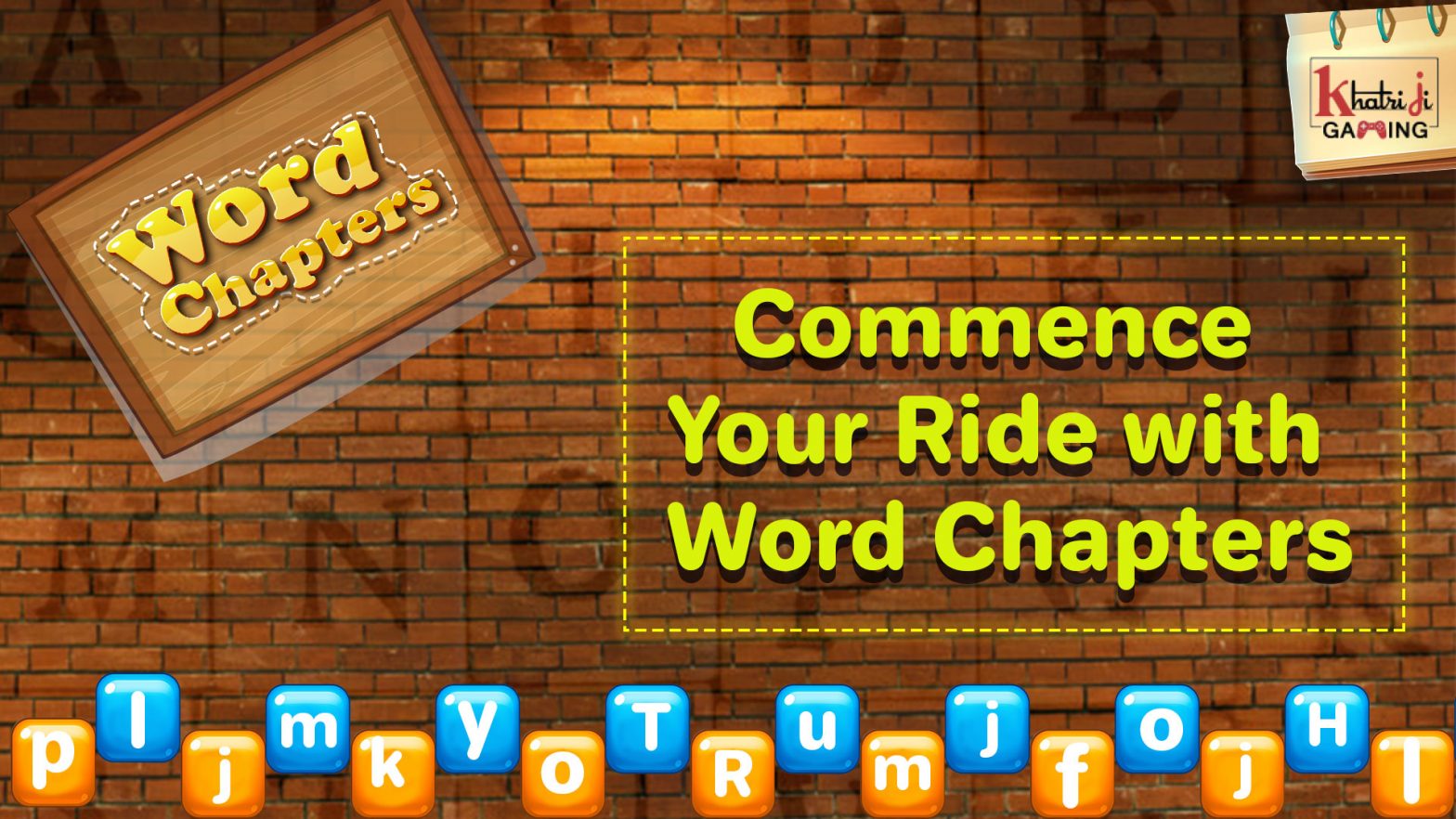
Comments